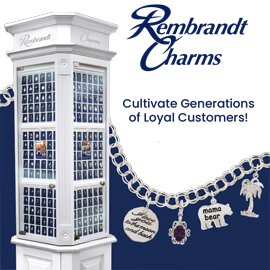Your cell phone can be a great tool in an emergency … but only if it’s charged and ready to go.
Here are a few tips:
• Follow local government on social media to stay up-to-date with official information before, during, and after a disaster. Sign up for Twitter Alerts from trusted government agencies to get notified when critical information goes out. Visit the Alerts setup page of the agency you want to receive notifications from (ex: twitter.com/fema/alerts).
• Download the FEMA app. Receive weather alerts from the National Weather Service for up to five different locations anywhere in the United States.
• Sign up for FEMA text messages. Use your cell phone’s text messaging capability to receive text message updates from FEMA (standard message and data rates apply).
Here are basic commands to get started:
• To receive preparedness tips: text PREPARE to 43362 (4FEMA)
• To search for open shelters (for disaster survivors): text SHELTER and a ZIP Code to 43362 (4FEMA)
• List of all keywords you can subscribe to: text LIST to 43362 (4FEMA)
• To unsubscribe (at any time): text STOP to 43362 (4FEMA)
Use text messaging:
· Use text messages, social media and email to connect with friends and family during emergencies.
· Mobile networks can become overwhelmed during emergencies, making it difficult to place and receive phone calls. Text messages require less bandwidth, which means they are able to be transmitted more reliably during situations when many people are trying to use their mobile phones at the same time.
· Social media channels such as Facebook and Twitter can also be an effective way to update family and friends during emergencies. Facebook’s Safety Check feature allows users to easily post a status update indicating that they are safe during a time of disaster.
· Create a group chat via a texting app or a thread for family/friends/coworkers to communicate quickly during a disaster.
Chargers:
· Keep a back-up power source on hand to recharge your phone so you can stay connected even during an extended power outage. Keep a portable phone charger in your vehicle at all times. Make sure all of your electronic devices are fully charged.
· If the power goes out, preserve battery power by minimizing device use. Change the settings on your phone to low power mode or place it on airplane mode to conserve energy.
Store information:
· Use your cell phone to photograph key information, including the cover pages of your insurance policies, identification documents, and contacts if they aren’t in your phone already.
· Store important documents in a secure, password-protected jump drive or in the cloud.
· These tips are from Ready, the official website of the Department of Homeland Security.
· Add the following Berkley Asset protection Insurance contacts to your cell phone for fast easy access in an emergency.
Be proactive! Develop a plan and execute.
For additional tips, visit BerkleyAssetPro.com.